Happy Engineers Week! We are celebrating for the third year in a row with our partner Framatome Inc. Each year we host a free Family Night Workshop where kids ages 8-12 and their caregivers can come together to learn about and explore engineering. We provide the tools and materials for a hands-on project, which changes every year. In the past we have done earthquake shaker tables and a giant pinko board.
This year, each family will make an art pendulum. With a wooden frame and moving platform, the pendulum will work by sliding under a pen or writing tool that is fixed in postition. When the hanging platform is pushed, the pen draws figures and elipses based on the pendulum movement. Students will tweak the height and movement or the platform as well as the color and type of writing utensil to create unique works of art.
Another feature of our E-Week celebration this year is highlighting a few of the engineers doing awesome work at Framatome and in our community. Let us introduce you:
 |
Elisa Calvo Tone has a Masters Degree in Nuclear Energy and Renewable Sources Engineering. Her childhood dream of being an astronaut morphed into an engineering career dedicated to finding solutions for clean energy and better quality of life on our own planet.
Elisa uses post-it notes to record crazy ideas and discussion points for later reference. When not engineering, she enjoys baking with her toddler (brave woman), volleyball, knitting, and reading.
|
 |
Meet Heshan Gunawardane, a Mechanical Engineer at Framatome. Heshan started tinkering and taking things apart at a young age, and followed his uncle and cousins into a career in engineering. He recalls, "Growing up in Kenya, I would go for holidays to my country of birth, Sri Lanka, and stay with at my uncle’s house. He was a marine engineer, so he started out his career on commercial ships going around the world, before settling down in the government sector as he got older. Two of his sons chose to pursue engineering as well, one a marine engineer, and the other an electrical engineer. My uncle was always tinkering with stuff, fixing broken stuff around the house, or working on his cars. I used to help him with these tasks, if it wasn’t too “dangerous” or I wasn’t in the way. This combination of the family influence, my personal experience and a natural inclination towards the sciences and mathematics drove my decision to become an engineer."
Heshan enjoys listening to music, particularly vinyl, as well as reading, traveling, and hitting the gym. The one item on his desk he can't do without: his coffee mug. We feel you, Heshan.
|
 |
Pam Reed is a Mechanical Engineer that specialises in Plastic Product Design. She loves to walk out on a manufacturing floor and watch products roll off a press. The noise and the smell of industrial space brings a great feeling of accomplishment. When you’ve worked a design up from paper and developed the tooling and process to create it, the moment it culminates into a real life product is empowering!
Pam also loves to nerd out in the garden...learning about soil chemistry and plant characteristics is a favorite hobby. Like many of us she can be her own worst critic, so she keeps an inspirational message or quote on her desk to keep negativity at bay.
|
 |
Aaron Pierce is a VCU grad with a BS in Mechanical Engineering. He enjoys engineering because there is never a dull moment: each day presents a different problem to solve or an opportunity to learn something new.
Aaaron recently got into analog photography and film development, and has combined his interests in gardening and coffee by growing and roasting his own coffee beans.
|
 |
Maya Chandrashekhar has BS and MS degrees in Industrial and Systems Engineering. She loves problem solving, and being part of a field that has been making the impossible possible for centuries.
When she's not at work Maya enjoys hanging out with her kids and puppy, and cooking. She would be lost without her cell phone (wouldn't we all, Maya!).
|
|
 This Fall myself and Adam Hughes lead two projects with students from Linkhorne Middle School. Each group met at Vector Space for two hours once per week, for the entirety of the semester. On Mondays our students worked to create an anti-fighting campaign to spread to their peers at school, as well as an FPV robot for home security. This Fall myself and Adam Hughes lead two projects with students from Linkhorne Middle School. Each group met at Vector Space for two hours once per week, for the entirety of the semester. On Mondays our students worked to create an anti-fighting campaign to spread to their peers at school, as well as an FPV robot for home security.
When asked to identify problems in their everyday lives, this group didn't hold back. They identified racism, fighting, and home security as issues they wanted to tackle. With a twelve week time line (a total of 24 hours), we focused on both fighting at school and a home security solution. I worked with five students to craft a plan to reduce fighting at school; students talked about how pointless fights are and that communication is key to preventing these skirmishes. In an effort to spread their non-violence message, they made t-shirts, patches, and stickers for their classmates. The students each worked on a design for the campaign; they chose green and black as their colors and a fist and "Non-fighter" or "NF" as their visual elements.
Once designs were finalized students made samples of each product (which they later kept for themselves); t-shirts were screen printed, patches were embroidered, and stickers were made on the vinyl cutter and applied to pop sockets. The students then broadcast their campaign to their peers by going on the morning announcements and taking orders at lunch for each product. Items were sold at cost and then students spent their remaining time at Vector Space filling the orders.
For the home security group, students learned about electronics, soldering, radio, and motor controllers. They built a small rover with a camera attached, which could be controlled remotely. The camera was set up with first person view (FPV) goggles, with the idea that one could drive the bot around your home from a safe distance away to ensure that no intruders were present. One modification was the addition of magnets to the rovers tracks, so that it could climb metal surfaces (or a refigerator).
All of our students did a great job identifying a real problem and creating a workable solution. Throughout the class many iterations of each project were necessary, from troubleshooting screen printing inks to redesigning the rover when a 3D printed model failed. As an integral part of the engineering design process, our students learned that failure is not the end of a project but the next hurdle to overcome.
|
 This Fall myself and Adam Hughes lead two projects with students from Linkhorne Middle School. Each group met at Vector Space for two hours once per week, for the entirety of the semester. On Wednesday our students turned to computer programming and microcontrollers to make their daily lives easier and more efficient. This Fall myself and Adam Hughes lead two projects with students from Linkhorne Middle School. Each group met at Vector Space for two hours once per week, for the entirety of the semester. On Wednesday our students turned to computer programming and microcontrollers to make their daily lives easier and more efficient.
Using the BBC Micro:bit, each student programmed a watch (or other object) to their liking. The micro:bit is a microcontroller half the size of a credit card, with a 16 pixel LED grid, accelerometer, light sensor, compass, wifi, and blutooth capabilities. Each is powered by two AAA batteries or via USB cable. The programming is done quickly and easily with Blocks, a browser- and app-based JavaScript drag and drop coding tool. An extensive project library and thurough documentation make this an excellent tool for education and beginning programmers.
While the initial focus of the project was making smart watches, a few students discovered other uses for the micro:bit and went different routes. One student created a guitar, which used the built in light sensor to control musical notes played. Sound was played through headphones or computer speakers, which were connected to one of the micro:bit's four digital/analog input/output rings. Students that did make watches added unique functions like games (rock, paper, scissors was popular), a compass, and personalization with scrolling text.
In addition to programming, students used hand tools, sewing machines, leather punches, and more to create watch bands. They chose leather and fabric pieces that they again personalized; each student determined how to attach their micro:bit and battery holder to the band, and used snaps or other attachments to close the band. Check out the slideshow below for images of the students working on thier projects.
|
Background
At long last, we have an update on the status of our Upstairs Renovation progress! This summer after much deliberation with our Board of Directors and our landlord, we made the decision to expand into the second floor of our building on 5th Street. While huge (4,000+ sq ft) and exciting, the space did need some work to make it functional. So, we began the Help Us Up fundraising campaign which so many of you generously contributed to. During the process we began working with a new architect (both of them have been fantastic, but it became clear that we'd need someone local), and thus had some new developments on the exit requirements from the second floor. While we waded through the many possibilties for egress, we paused our fundraising efforts until we had a clear picture of what the new exit plan was and the associated costs.
Well, it's good news! We are adding a metal fire escape staircase to the back (parking lot) side of the building, and are just $3,000 short of our fundraising goal. As we approach Giving Tuesday and the holidays, we are confident we can raise the remaining funds by the end of the year. Click here to donate now!
Progress
We have extended our lease, agreed to renovation terms with our landlord, and submitted our building permit to the city. We are ready for action! In the meantime, we spent a week this fall sanding the floors upstairs. We are adding a finish to the floors now (like, literally now. Adam is there up to his elbows in 5 gallon buckets of polyurethane). Desks and the new computers will move upstairs this week. Ceiling insulation is being installed 11/27, and HVAC is scheduled for December. Once we finish the floors we will paint, add the dividing wall between the classroom and computer lab, and replace four windows. The last steps will be building a smoke enclosure around the existing stairs, installing bathroom fixtures, and building the pre-fab fire escape. We aim to have all of this done in early 2018.
Next Steps
We are busy building, and we could use some help! The top priority is the remaining $3,000 we need to finish the space. We'll also need a few volunteers for painting and drywall. Below are a few ways you can help:
- Giving Tuesday
If you are making donations, consider a gift to Vector Space
- Holiday Gifts
Many are leaning away from toys and trinkets, and instead making meaningful memories and contributions for the holidays. Consider a donation, a gift membership, or even a family workshop!
- Employer Matching
If you decide to make a monetary gift, ask whether your employer has a matching program. This applies for any nonprofit giving!
- Amazon Smile
Help while you shop! Shop at Amazon Smile and select Vector Space as your charity of choice to give back
- Kroger Plus Rewards
Visit the Kroger website to link your card to Vector Space (#91070), and each time you shop you will support our organization
- Volunteer
We will be looking for help with painting and drywall in the next two months. Subscribe to our newsletter to stay up to date!
Vector Space is a 501(c)(3) organization and all donations are tax deductible. Thank you for your support, you are making such a difference in our community. We'll see you upstairs!!!
|
As the holidays approach, we polled our members to see what the most sought-after tools and gadgets are this year. Read below for inspiration to add to your own list, or to buy for your loved ones!

1. Makerspace Access
We would be remiss if we didn't start with the obvious- a membership or classes at your local makerspace! Vector Space has membership and class packages offered at a discount through the end of the year. Learn more and purchase on our website

2. BBC Micro:bit
Our Linkhorne Middle students are loving the micro:bit - and so are their teachers! A microcontroller half the size of a credit card, this tiny computer includes an LED grid, accelerometer, Bluetooth, light sensor, and more. It is programmable using a browser-based Blocks editor or Python. Our students are building custom watches, but the design ideas are endless. Shop at Sparkfun.com

3. 3D Filament
If you've played with 3D printing at Vector Space or elsewhere, you know how fun and functional they can be. Take your printed parts one step further with flexible, wood-infused, and other specialty filaments. PETG is popular and reliable on our Lulzbot these days. Be sure to check the nozzle size of the printer if you're buying as a gift. Shop at MakerGeeks.com

4. Make: Magazine Subscription
This is maybe the most obvious item on the list. Whether you're a maker, teacher, or parent, this magazine is sure to deliver invaluable education and entertainment each month. From new product and tech reviews to project ideas and tutorials, Make: has it all. Subscribe now

5. Leather Working Tools
Leather is having a moment, and we're not surprised. Lynchburg is lucky to have an amazing supplier right in town, so put these hand leather tools in someone's stocking to ignite a new hobby. For leather, visit Moore & Giles on the last Wednesday of each month to shop their storeroom at discounted prices. Shop tools at TandyLeather.com
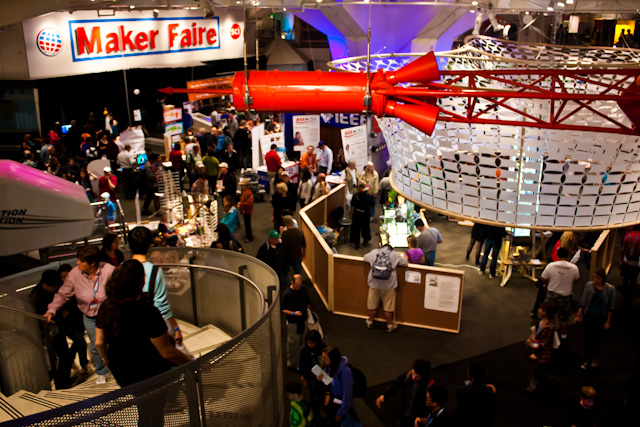
6. Maker Faire Tickets
Every year more than 54543 Maker Faires take place around the world. While attneding ours in Lynchburg is a no-brainer, consider traveling to a featured Faire to see what Makers in other areas are up to. A weekend away to do some sightseeing and making sounds like the perfect gift to us. Find a Faire near you (or far away!)

7. E-Sewing Tools
Electronics and sewing have merged to create the amazing world of e-sewing. Add lights and sensors to your wardrobe to create truly custom garb. Check out introductory kits that are preprogrammed, and then move on to more advanced boards that give you full control. Shop wearables at adafruit.com

8. Geeky Accessories
We love these awesome items made from circuit boards at Circuit Breaker Labs. Support this maker with cool gifts for guys and gals! Shop online here
|
MozART's Data
After 73 days, MozART's performance has come to an end. It's time to take a look at the data and see what  Lynchburg residents are playing and when they're playing it. Lynchburg residents are playing and when they're playing it.
MozArt painted a total of 280,472 notes, all of which you can be found in its log file. I want to understand more about the notes that were played. Was there a popular note or a popular time to play? How many people played these notes? Were there any strange patterns in the data? Some of these questions are easier to answer than others, but let's give them a try and see what we can learn.
The plots below are generated using Python and matplotlib.
Popularity
One way to find the most popular note is to generate a histogram, tallying the number of times each note was played. From this, a clear favorite emerges, C in the fifth octave. But why is the variance so extreme? Are people really playing C5 that much more frequently than any other note? My guess is probably not, and the reasons the data looks this way are likely a combination of the algorithm used to capture notes and the physical aspects of the microphone.
MozART has to decide how to handle multiple notes being played at once, and the way it does this is to simply choose the one that was played loudest. Since the microphone was placed at the far right end of the piano, the higher octaves would have had a greater amplitude at the microphone. So then why isn't everything skewed toward the high octaves rather than the center? The microphone wasn't designed to pick up high notes, it was meant to record people. I would expect that it's much better at detecting frequencies in the human voice range of 80 to 255 Hz.

How Many Players?
This is a difficult question. We certainly can't know how many unique players there were, but we can take a rough guess at how many times someone sat down to play the piano. If you were to sit down at the piano and start playing, you'd probably continue playing pretty regularly until it was time to get up and leave, but it's possible you'd take a few breaks too. So how long might those breaks be? If we guess a time too short, we'll inadvertantly count two players when it was really just one who was briefly checking their phone. If the time is too long, then we'll miss the player who was waiting in line and sat down right after someone else. I'm taking a guess by choosing 60 seconds as the time required between notes to be considered a new player. So how many players does that give us? 7,943. Over 73 days that gives an average of 109 players per day.
Most Popular Day?
Finally an easy one. A bar chart of the notes played versus day of the week shows that Saturday and Wednesday are the most popular days, with Monday being the least popular. Sorry Monday.

Real data is always fun to look at and it seems there's no end to what you can find. Feel free to look for your own patterns in MozART's log file.
Thanks so much to the Academy Center of the Arts and Hill City Keys for their partnership in this project, and to Lynchburg's Arts and Culture Grant. You can read more about MozART, the synesthetic piano here.
|
If someone said to me “Quick! Take a picture!” my first instinct would probably be to grab my smart phone. Before smart phones and digital photography, though, there was film. Film photography has been around for over a century, but, if you are like most people, you haven’t use film in a long time (if ever). A few fellow VS members and I recently explored the wonderful world of film photography.
The Camera
In order to shoot film, first you need a film camera (crazy right). Luckily, these are still easy to come by. You can get good deals on used film cameras on Ebay or from KEH, but before you buy one, make sure one of your friends or family members doesn’t have one knocking around in the attic. The cameras we used were:
Using older cameras like these really forces you to slow down and take your time composing, manually focusing, and setting your exposure. With film, you don’t have the luxury of instant feedback on the shot you just took so you have to be patient.
The Negative
Now for the film. The cameras that we used all take 35mm film, which is still manufactured by quite a few companies in several varieties. We chose to work with black and white negative film because its fairly easy to develop and make prints. Processing the film to produce the negatives required the following steps:
- Transfer the exposed film into the developing tank in complete darkness
- Develop the film with film developer
- Stop the development with stop bath
- Fix the film (make it light safe) with fixer which removes all the unexposed silver halide crystals
- Rinse the film to clean off all the chemicals
- Final rinse in a whetting agent to help prevent water spots while drying
- Hang the film to dry
Using the Film Developer app works great to keep track of all the times for each step of the process. If you have a negative scanner such as the Epson V600 you can scan the negatives to get digital images.
The Print
Armed with our processed negatives we were now ready to make our prints. For this we attended a Darkroom Photography class at the Academy Center of the Arts. In the darkoom, where we produced our prints, the only light available is a dim red light. We used enlargers to project light through a negative, producing an enlarged image on photo paper. The darkness of the image produced depends on the amount of time the paper is exposed to the image. You can zoom in on the image and crop by increasing the distance of the enlarger head from the easle. We were able to dodge (lighten) and burn (darken) the print by actually blocking light from some areas while letting it shine longer on others. After we exposed the paper, we put it through a series of chemicals similar to how we developed our negatives (developer, stop bath, fixer, rinse). Seeing the photographs appear on the paper (like magic) as it develops was absolutley amazing!
The Future
We all had a great time producing some great photographs, handling each part of the process ourselves. We hope to setup our own enlarger and darkroom at Vector Space. Jeff and I are also looking into some interesting alternative developing agents like coffee and sage!
Special Thanks
I would like to thank Kelly Posenauer for setting up the Darkoom Photography class at the Academy Center of the Arts and Kenny Weinfurtner for being an excellent instructor in the darkoom.
|






 This Fall myself and Adam Hughes lead two projects with students from Linkhorne Middle School. Each group met at Vector Space for two hours once per week, for the entirety of the semester. On Mondays our students worked to create an anti-fighting campaign to spread to their peers at school, as well as an FPV robot for home security.
This Fall myself and Adam Hughes lead two projects with students from Linkhorne Middle School. Each group met at Vector Space for two hours once per week, for the entirety of the semester. On Mondays our students worked to create an anti-fighting campaign to spread to their peers at school, as well as an FPV robot for home security. This Fall myself and Adam Hughes lead two projects with students from Linkhorne Middle School. Each group met at Vector Space for two hours once per week, for the entirety of the semester. On Wednesday our students turned to computer programming and microcontrollers to make their daily lives easier and more efficient.
This Fall myself and Adam Hughes lead two projects with students from Linkhorne Middle School. Each group met at Vector Space for two hours once per week, for the entirety of the semester. On Wednesday our students turned to computer programming and microcontrollers to make their daily lives easier and more efficient.




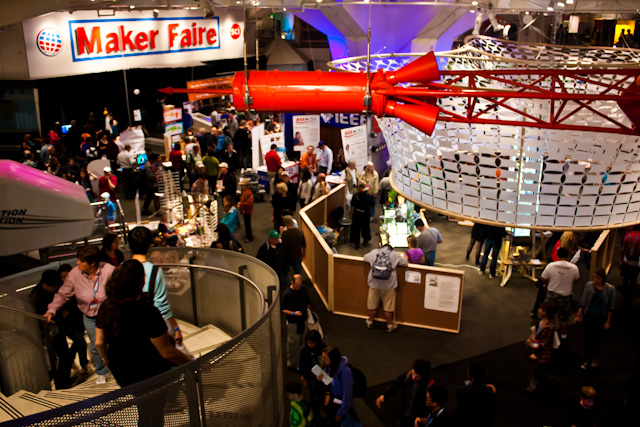


 Lynchburg residents are playing and when they're playing it.
Lynchburg residents are playing and when they're playing it.


















